OPNsense setup for NUT
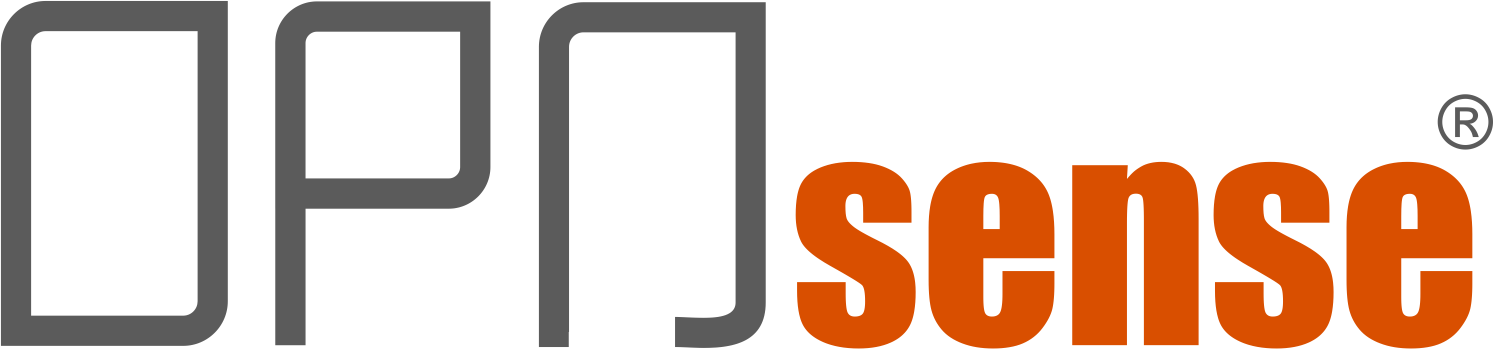
I have PC Engines APU2 board runing OPNsense as my router and APC UPS device that previously was connected to my server. Now I have multiple devices connected to the UPS device and those devices don’t turn off when there is a power failure. So I decided to connect the UPS to my router and install Network UPS Tools (NUT) to solve this problem.
OPNsense NUT installation
Here I used Michael Schnerrings guide as reference Configure NUT for OPNsense and TrueNAS with the CyberPower PR750ERT2U UPS
- Install the os-nut plugin under System > Firmware > Plugins
- Wait for the plugin to start and refresh the browser, now there should Nut under the Services tab
- Set your UPS name on the Nut main settings page Name is used on client devices to read UPS status
- Under Services > Nut > Configuration > PS Type click the small down facing arrow next to UPS Type and choose USBHID-Driver
- Check Enable to enable the driver
- Reboot OPNsense and connect the UPS via USBHID
- Set the Monitor Password and Admin Password under Services > Nut > Configuration > click the small small down facing arrow next to General Settings and choose Nut Account Settings
- Set Admin Password and Monitor Password
Now there should be data about your UPS under Services > Nut > Diagnostic
It might take few seconds for the data to showup.
Port Forward
Under Firewall > NAT > Port Forward add new rule.
| Interface | LAN |
| Source | Client(s) IP(s) |
| Destination | LAN address |
| Destination port range | from 3493 to 3493 |
| Redirect target IP | 127.0.0.1 |
| Redirect target port | 3493 |
| Description | Redirect NUT traffic to OPNsense |
Install NUT client to a server
In my case I installed nut-client to my Raspberry Pi
Here I used Techno Tims guide as reference Network UPS Tools (NUT) Ultimate Guide
And he has great video about installing NUT:
Here I have the steps I made to install NUT-client to my Raspberry Pi.
sudo apt update
sudo apt install nut-client
Check your connection to OPNsense NUT server, use the UPS name you gave in NUT setup.
upsc [email protected]
You should get same output as in OPNsense > Services > NUT > Diagnostics
sudo nano /etc/nut/upsmon.conf
RUN_AS_USER root
MONITOR apc-modem@ip.address.of.nut.server 1 admin secret slave
MINSUPPLIES 1
SHUTDOWNCMD "/sbin/shutdown -h"
NOTIFYCMD /usr/sbin/upssched
POLLFREQ 2
POLLFREQALERT 1
HOSTSYNC 15
DEADTIME 15
POWERDOWNFLAG /etc/killpower
NOTIFYMSG ONLINE "UPS %s on line power"
NOTIFYMSG ONBATT "UPS %s on battery"
NOTIFYMSG LOWBATT "UPS %s battery is low"
NOTIFYMSG FSD "UPS %s: forced shutdown in progress"
NOTIFYMSG COMMOK "Communications with UPS %s established"
NOTIFYMSG COMMBAD "Communications with UPS %s lost"
NOTIFYMSG SHUTDOWN "Auto logout and shutdown proceeding"
NOTIFYMSG REPLBATT "UPS %s battery needs to be replaced"
NOTIFYMSG NOCOMM "UPS %s is unavailable"
NOTIFYMSG NOPARENT "upsmon parent process died - shutdown impossible"
NOTIFYFLAG ONLINE SYSLOG+WALL+EXEC
NOTIFYFLAG ONBATT SYSLOG+WALL+EXEC
NOTIFYFLAG LOWBATT SYSLOG+WALL
NOTIFYFLAG FSD SYSLOG+WALL+EXEC
NOTIFYFLAG COMMOK SYSLOG+WALL+EXEC
NOTIFYFLAG COMMBAD SYSLOG+WALL+EXEC
NOTIFYFLAG SHUTDOWN SYSLOG+WALL+EXEC
NOTIFYFLAG REPLBATT SYSLOG+WALL
NOTIFYFLAG NOCOMM SYSLOG+WALL+EXEC
NOTIFYFLAG NOPARENT SYSLOG+WALL
RBWARNTIME 43200
NOCOMMWARNTIME 600
FINALDELAY 5
Set net client: sudo nano /etc/nut/nut.conf
MODE=netclient
Restart service: systemctl restart nut-client
Check status: systemctl status user-client
Scheduling on the remote system: sudo nano /etc/nut/upssched.conf
CMDSCRIPT /etc/nut/upssched-cmd
PIPEFN /etc/nut/upssched.pipe
LOCKFN /etc/nut/upssched.lock
AT ONBATT * START-TIMER onbatt 120
AT ONLINE * CANCEL-TIMER onbatt online
AT ONBATT * START-TIMER earlyshutdown 120
AT LOWBATT * EXECUTE onbatt
AT COMMBAD * START-TIMER commbad 120
AT COMMOK * CANCEL-TIMER commbad commok
AT NOCOMM * EXECUTE commbad
AT SHUTDOWN * EXECUTE powerdown
AT SHUTDOWN * EXECUTE powerdown
sudo nano /etc/nut/upssched-cmd
#!/bin/sh
case $1 in
onbatt)
logger -t upssched-cmd "UPS running on battery"
;;
earlyshutdown)
logger -t upssched-cmd "UPS on battery too long, early shutdown"
/usr/sbin/upsmon -c fsd
;;
shutdowncritical)
logger -t upssched-cmd "UPS on battery critical, forced shutdown"
/usr/sbin/upsmon -c fsd
;;
upsgone)
logger -t upssched-cmd "UPS has been gone too long, can't reach"
;;
*)
logger -t upssched-cmd "Unrecognized command: $1"
;;
esac
Make it executable: chmod +x /etc/nut/upssched-cmd
Be sure PIPEFN and LOCKFN point to a folder that esists, I’ve seen it point to /etc/nut/upssched/ instead of /etc/nut If it does, create the folder or update these variables. mkdir /etc/nut/upssched/
Test: systemctl restart nut-client
Then pull the plug on the ups connected to the master, check syslogs: tail /var/log/syslog
If everything works there should be log entrys and the machine should shutdown.